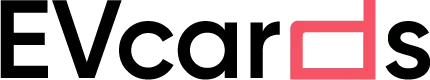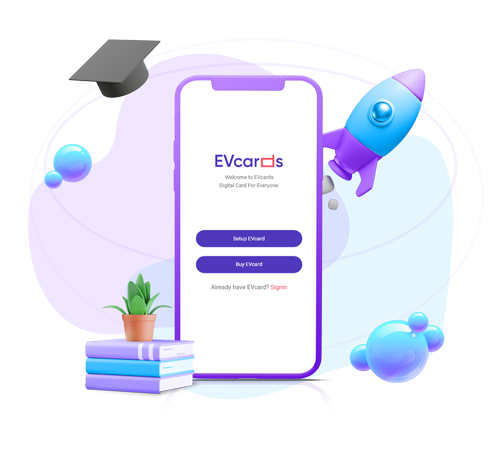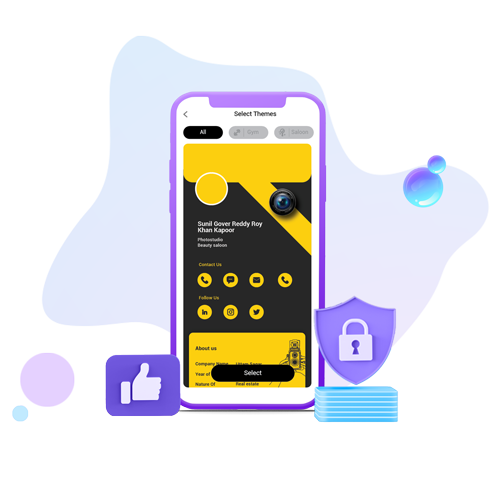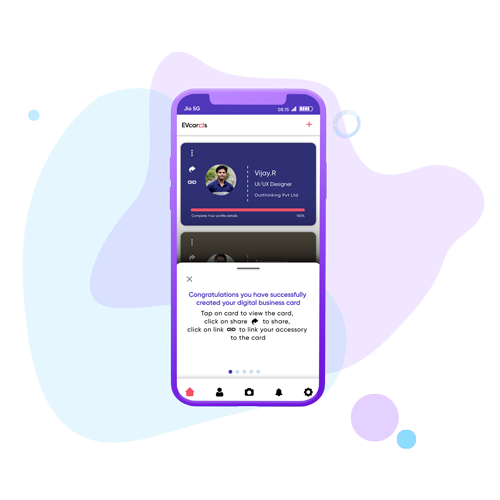NFC wristband with QR code Digital visiting card
4.5
$ 24.00
Description
Our NFC wristband digital visiting card come with high frequency NFC chipset, which will make it easy to scan the card, also our NFC wristband digital visiting card come with QR code as well. So your wristband with work with most of the smartphones. If NFC is not available in your prospects device then they can scan the QR code to access your EVcard, if NFC support is there in your prospects device then your prospects can use NFC to access your digital visiting card.
Features of digital visiting card
- Add your complete personal details
- Link all of your social networks
- One touch to share your digital visiting card
- One tap to call, what’s app, Facebook...
- Complete analytics about your digital visiting card
- Paper visiting cards, so you don't need keep anyone’s paper visiting card
- Free cloud backup of contacts
- Import and export contacts from and to phone book and google contacts
- CRM integration
- 100+ themes and templates that matches to your business
- Add your products and services to your digital visiting card
- Remote contact less exchange of contacts
- QR code support for each and every digital visiting card
How to activate product
Link by QR code or by serial number or by NFC
We have multiple options to link your accessory to the EVcards,
use the option that is very easy for you.